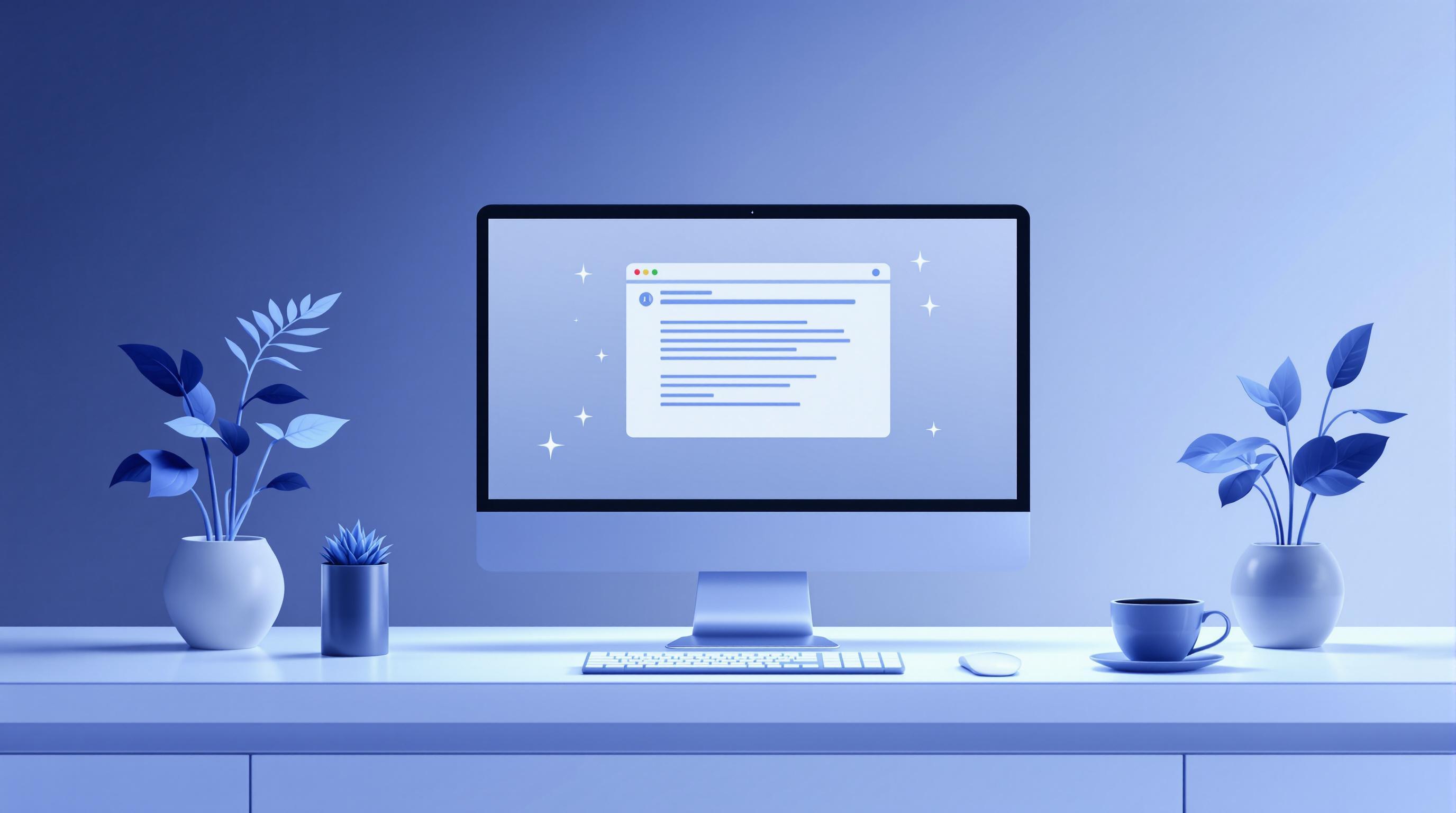
Automate Email Responses: A Beginner's Guide to Success
Email automation is a simple way to save time, boost accuracy, and improve customer engagement. By using AI tools, small businesses can send personalized responses 24/7 and handle repetitive tasks up to 80% faster. Plus, it’s cost-effective - expect a $36 return for every $1 spent.
Key Benefits:
- Save Time: Automate common tasks like order confirmations and follow-ups.
- Increase Accuracy: AI tools deliver up to 90% accurate responses.
- Boost Revenue: Automated emails generate 320% more revenue than standard ones.
- Engage Customers: Welcome emails get 4x more reads and 5x more clicks.
Quick Setup Steps:
- Choose a Tool: Look for features like integration, customization, and analytics.
- Create Templates: Design responses for common scenarios (e.g., support requests, reminders).
- Set Rules: Automate based on triggers like keywords or customer actions.
- Test & Refine: Review and tweak for accuracy and performance.
Start automating today to save time, improve efficiency, and grow your business.
The BEST Way To Automate Business Emails (Email ...
Setup Guide
Set up your email automation with these steps to streamline your workflow.
Email Workflow Analysis
Start by reviewing your current email habits to spot tasks that could benefit from automation. Focus on repetitive activities, especially those that follow a predictable sequence.
Here are some factors to help you evaluate automation opportunities:
| Factor | Description | Example |
|---|---|---|
| Repetition | Frequency of the task | Daily customer inquiries |
| Pain Points | Time and effort involved | Writing manual responses |
| Potential for Growth | Opportunity for scaling | Faster customer responses |
These insights will help you choose the right tool for your needs.
Tool Selection Guide
When selecting an email automation tool, prioritize features that match your business goals. For instance, Virgil offers inbox summarization, automated response drafting, and AI that adjusts to your communication style.
Here’s what to look for in a tool:
- Integration Capabilities: Ensure it works with your current email platform.
- Customization Options: Opt for AI that adapts to your writing style.
- Analytics Features: Look for tools that provide performance insights.
- Security Standards: Confirm robust data protection measures.
According to a study, 78% of customer service professionals reported that AI automation saved time for more important tasks.
Once you've chosen a tool, it's time to configure your system.
Initial Configuration Steps
For Gmail users, follow these steps:
-
Enable Email Templates
Go to Gmail settings and activate the Templates feature under Advanced settings. This is essential for setting up automated responses. -
Create Response Templates
Design templates for common scenarios like order confirmations, appointment reminders, support replies, and follow-ups. -
Set Up Automation Rules
Create filters based on triggers such as sender email addresses, subject line keywords, specific time conditions, or message content patterns. -
Test and Refine
Before going live, test your setup thoroughly. Send test emails to ensure triggers work as expected, review automated responses for accuracy, monitor response times, and tweak rules based on performance.
Writing Automated Emails
Email Types to Automate
Automating emails can save time and improve workflow. Here are some key types of emails that are ideal for automation:
| Email Type | Purpose | Key Elements |
|---|---|---|
| Order Confirmations | Acknowledge purchases | Order details, shipping timeline |
| Support Requests | Provide an initial response to inquiries | Case number, expected response time |
| Appointment Reminders | Manage schedules | Date/time, location, preparation instructions |
| Feedback Acknowledgments | Show appreciation and next steps | Thank you message, next steps |
| Password Resets | Ensure account security | Reset link, security instructions |
Template Creation Guide
Structured, branded templates make automated emails more effective. Start with a clear subject line - personalized ones can increase open rates by 22%. For instance, instead of "Order Confirmation", try "John, Your Order #12345 is Confirmed."
Key components of your email template:
- Personalized greeting
- Clear purpose
- Next steps or actions
- Signature
You can improve these templates by adding customized content tailored to each recipient.
Adding Personal Elements
Using tools like Virgil's AI, you can include dynamic, context-specific details to make automated emails feel personal.
"Avoid impersonal or generic messages. Instead, use customer names and relevant details instead of broad, robotic responses." - Rachel Durkan, president and founder of Paradigm Marketing and Design
Here are some ways to personalize emails and boost engagement:
-
Use Context-Aware Variables
Add details like purchase history, references to past interactions, location, or time zones. -
Insert Dynamic Content
Automatically update emails with information like inventory status, seasonal promotions, office hours, or account details. -
Add Behavioral Triggers
Set up responses based on actions like website visits, support ticket updates, purchase frequency, or customer engagement levels.
sbb-itb-6a4720c
Power User Tips
Once you've tackled the basics of setup and template creation, these advanced tips can help take your email strategy to the next level.
Email Workflow Rules
Smart workflow rules can make your email campaigns far more efficient. Studies show automated emails drive 320% more revenue compared to non-automated ones.
| Trigger Type | Action Example | Best Practice |
|---|---|---|
| Time-Based | Welcome series | Send a multi-part welcome series at regular intervals to engage new users |
| Behavioral | Cart abandonment | Act quickly when a user abandons their cart to encourage them to complete the purchase |
| Engagement | Re-activation | Reconnect with users who haven't engaged in a while |
| Transaction | Order updates | Provide prompt confirmations and status updates to keep users informed |
For instance, a pet store utilized guide downloads as triggers for segmentation emails, tailoring follow-ups more effectively. Combine these workflow rules with AI tools to elevate the quality of your responses.
AI Response Generation
Virgil's AI tools can craft responses that match your brand's voice while staying relevant to the context. To get the best results, provide detailed prompts outlining the email's purpose, context, tone, key points, and audience.
"Review and reword AI-generated responses to ensure originality and maintain your tone."
When using AI for email drafts, aim for a mix of professionalism and a personal touch. Always double-check the content for accuracy and tone before sending. Regularly review the outcomes to fine-tune your automation approach.
Results Measurement
Keep an eye on key metrics like open rates, click-through rates, conversions, and unsubscribes to refine your email campaigns. Breaking down each step in your automation flow can help you spot areas for improvement.
Sean Donahue, Director of Email Marketing at Power Digital, stresses the role of data in decision-making:
"We review the data, and the data speaks to us. If we're getting too close to the sun with personalization, that is absolutely going to reflect in the data and we'll know to back off."
For example, research by Omnisend found that well-optimized cart abandonment emails can achieve a 33.9% conversion rate.
Problem Solving
Once your setup and templates are fine-tuned, it's time to tackle common challenges to ensure your automation stays effective and feels personal.
Keeping Emails Personal
Make automated emails feel genuine by addressing customers by name and referencing their recent interactions. Tools like Virgil's AI adapt to your communication style, helping maintain a human tone across large-scale emails. Studies show that personalized emails are far more engaging for recipients.
"Customers love to get clear, confident responses. The right amount of personal, but still efficient, can help you to provide the ideal customer experience every time."
Setting Automation Limits
Maintaining control over automation is crucial for quality. Here's how to streamline your email strategy:
-
Set Daily Thresholds
Keep an eye on sending limits, such as Google's cap of 900 emails per day. -
Define Automation Triggers
Reserve automation for straightforward tasks, while complex inquiries are better handled manually. -
Schedule Regular Reviews
Analyze engagement metrics and customer feedback regularly to refine workflows.
"Email marketing laws constantly change, so it's important to stay on top of the rules and best practices for maintaining compliance." - Jessica Elliott
Email Law Compliance
Following email regulations is non-negotiable, as violations can result in fines of up to $50,120 per email. Key compliance practices include:
- Adding your business's physical address to all automated emails
- Offering clear unsubscribe options that are processed within 10 business days
- Using accurate subject lines that reflect the email content
- Implementing double opt-in for promotional emails
- Keeping detailed records of consent and data handling processes
If your business operates globally, segment email lists by region to meet local regulations like GDPR, which imposes stricter rules than CAN-SPAM. Automation tools with built-in compliance features can simplify these tasks.
Next Steps
Now that your email templates are polished and common issues are addressed, it’s time to put your plan into motion.
Want to upgrade your email management? Use this simple guide to start using Virgil's email automation and see real results.
AI-powered email automation offers quicker responses with high precision. Here’s how to begin:
- Connect Virgil to your Gmail: This helps the AI understand your business context.
- Set up templates: Focus on frequent inquiries like pricing or product information.
- Configure follow-up rules: Ensure important conversations are tracked so you never miss a sales lead or customer issue.
Email automation can deliver a strong return - $36 for every $1 spent. Keep an eye on key metrics like response times and customer satisfaction to refine your setup over time.
For even better results, try A/B testing your automated responses. This helps you figure out which messages get better engagement, allowing you to fine-tune your communication strategy while keeping interactions personal.